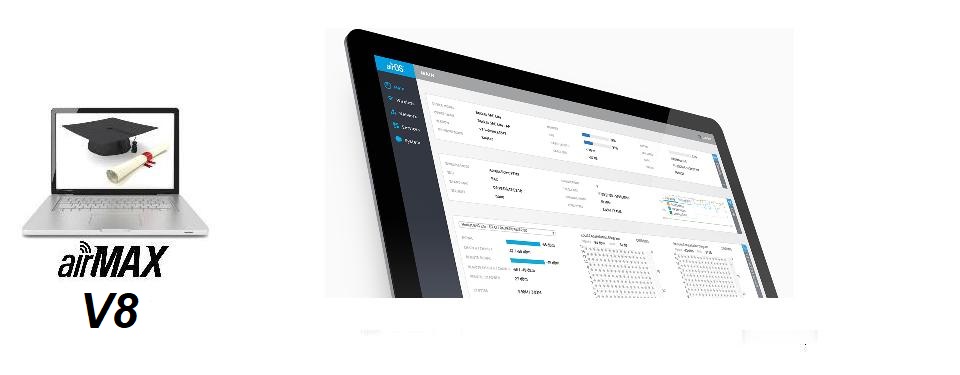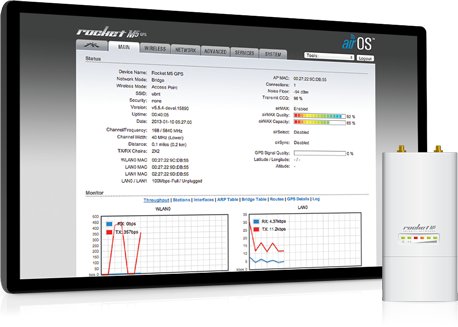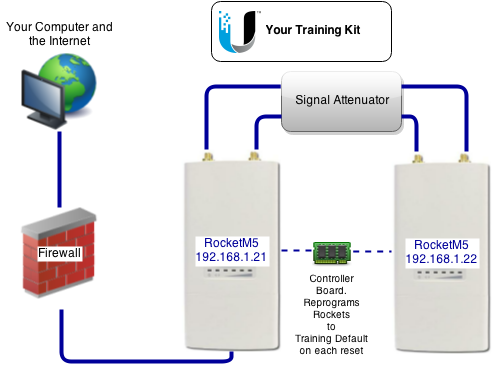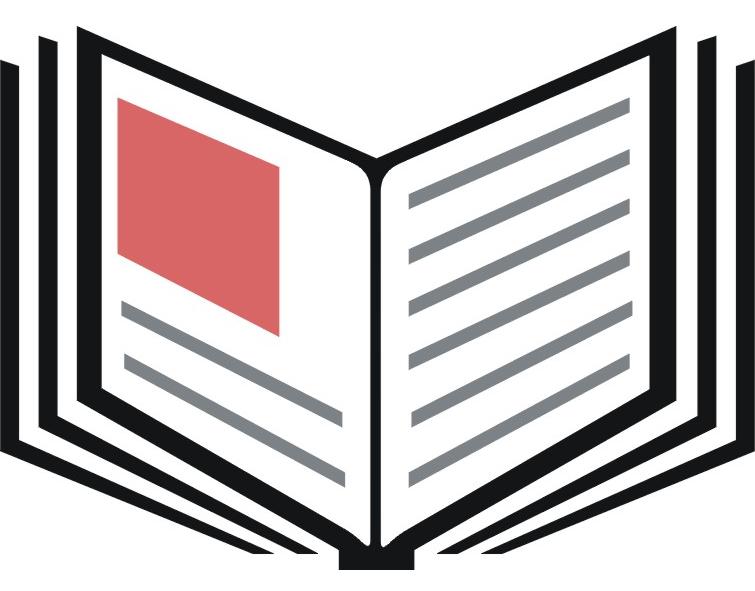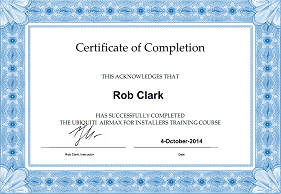Version 5/6: Used in the airMAX® M series devices.
Two Courses: airMAX® M and airMAX® 5AC
Ubiquiti currently have these versions of airOS® firmware.
Version 8: Used in the airMAX® 5AC series devices.
Free Online Access to Real Ubiquiti® Hardware
We provide each student with Free Access over the Internet to dedicated training hardware for up to 7 days.
The student uses this equipment to configure different scenarios and gain real hands-on experience.
This is not a software simulator; it is real Ubiquiti® hardware running real software.
Topics
| airMAX® M | airMAX® 5AC |
|---|---|
|
|
Enrol
Click on an image on the left to enrol in this course.
We use Open Learning to manage course enrollments.
Partners
- Freenet Warehouse
Ubiquiti products in carton quantites - UBWH Australia
Ubiquiti products in any quantity - Open Learning
Learning Online