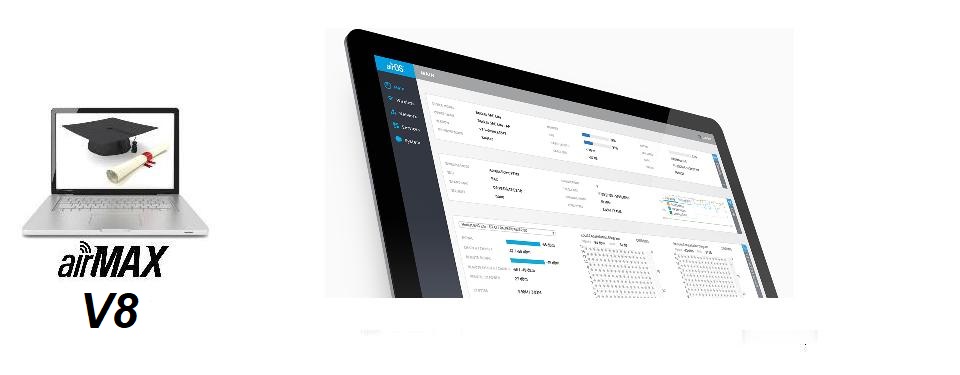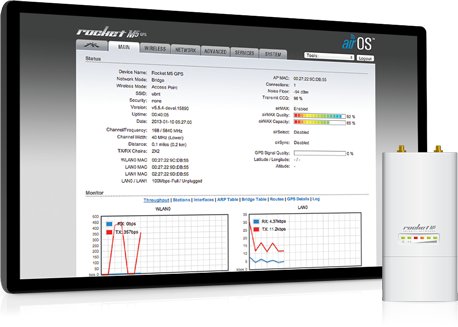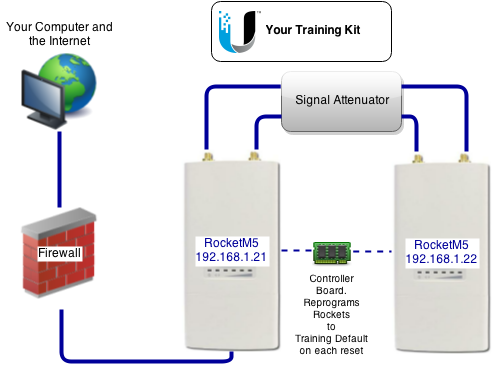I want to learn about Ubiquiti airMAX
Online, Anywhere, Anytime Ubiquiti Product training.
Two Courses: airMAX®-M and airMAX®-AC
airMAX®-M products operate using airOS 5/6. These products can operate in either proprietary (TDMA), or standard WiFi mode. As such, "M" products can act as an industry-standard WiFi Access Point (AP) or Station ('client').
airMAX®-AC products operate using airOS 8. These products can only operate in proprietary (TDMA) mode.
Free Online Access to Real Ubiquiti® Hardware
We provide each student with Free Access over the Internet to dedicated training hardware for up to 7 days. Each student uses this equipment to configure different scenarios and gain real hands-on experience. This is not a software simulator; it is real Ubiquiti® hardware running real software.
airMAX®-M
airMAX®-AC
Course Topics
airMAX®-M
airMAX®-M products operate using airOS 5/6. These products can operate in either proprietary (Ubiquiti), or standard WiFi mode. As such, "M" products can act as an industry-standard WiFi Access Point (AP) or Station ('client').
Click arrows to expand
Like thisGetting Started: Your Training Kit
- Introduction
- What is in the Training Kit?
- Do I have Exclusive Access to My Training Kit?
- How do I get Allocated a Training Kit?
- How do I Login to my Training Kit?
- How do I Reset My Training Kit to Training Defaults?
- Never Change these unless Instructed
Lesson 1 – Basic Point-to-Point (PtP) Link
Lesson 2 – Improved Point-to-Point (PtP) Link
- Frequency Selection
- Frequency Modes: Auto, Fixed, airSelect®
Lesson 3 – Point-to-Multipoint (PtMP) Link
- Client Isolation?
Lesson 4 –Point-to-Point-to-Point (PtPtP) Links
- Simple PtPtP
- Faster PtPtP
Lesson 5 – WiFi Hotspot (Basic Access Point)
Lesson 6 – Range Extenders/Repeaters
Lesson 7 – Client Station
Lesson 8 – Installation Techniques
- Grounding
- Remote Reset
- Solar/Wind Power
- Shielding
Lesson 9 – Benchmarking and Diagnostics
Lesson 10 – Security
airOS® V5 and airOS® V6 Compared
Support
airMAX®-AC
airMAX®-AC products operate using airOS 8. These products can only operate in proprietary (Ubiquiti) mode.
Click arrows to expand
Like thisGetting Started: Your Training Kit
- Introduction
- What is in the Training Kit?
Lesson 1 – Basic Point-to-Point (PtP) Link
- Introduction
- Link Tune-Up
Lesson 2 – Improved Point-to-Point (PtP) Link
- Frequency Selection
- airView
- DFS
- Frequency Modes
- Transmitter Power Selection
Lesson 3 – Point-to-Multipoint (PtMP) Link
- Introduction
Lesson 4 –Point-to-Point-to-Point (PtPtP) Links
- Introduction
- Simple PtPtP
- Faster PtPtP
Lesson 5 – airMagic
- Introduction
Lesson 6 – The airOS Menu Selections
- Main
- Wireless
- Network
- Services
- System
- Tools
- Info
- Log
Lesson 7 – Installation Techniques
- Grounding
- Remote Reset
- Solar/Wind Power