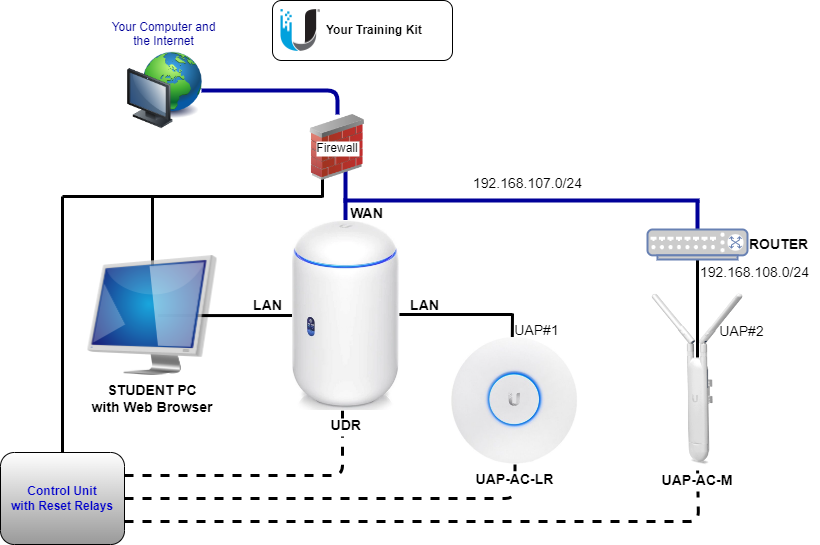I want to learn about Ubiquiti UniFi-WiFi
Online, Anywhere, Anytime Ubiquiti Product training.
Two Course - V7 Console
The full UniFi-WiFi training has been split over 2 courses, as not all students need to go through the Guest Portal and its customisations.

V7: Course 1
This course covers the basics on how to adopt new UniFi Access Points into a Controller, and configure the wireless LANs.

V7: Course 2
This course covers more advanced topics such as:
- Multiple Sites
- The Guest Portal
- Analytics
Pre-requisite: A student must complete Course 1 before starting Course 2.
One Course - V6 Controller

V6: Course 1
This course covers the basics on how to adopt new UniFi Access Points into a Controller, and configure the wireless LANs.
Free Online Access to Real Ubiquiti® Hardware
Students are given Free Access over the Internet to dedicated training hardware for up to 7 days. Students use this equipment to configure different scenarios and gain real hands-on experience. This is not a software simulator; it is real Ubiquiti® hardware running real software.
Course Topics
Course 1, Version 7
Click arrows to expand
Like thisLesson 1 – Training Kit Operations
- Factory Reset
- Login Details
Lesson 2 – Login to your Console
Lesson 3 – Introduction to the UDR
Lesson 4 – Layer-2 Adoption
Lesson 5 - Edit UAP Name
Lesson 6 – Edit firewall to Permit Layer-3 Adaoption
- Allow incoming Adoption requests on WAN side from port 8080
Lesson 7 – The UniFi Command Line Interface (CLI)
Lesson 8 – Layer-3 Adoption
Lesson 9 – Wireless Adoption - Repeater Mode
Lesson 10 – Map (Floorplan) & Topology
Lesson 11 – WiFi Configuration
- The Default WiFi Network
- Example: A School
- WiFi Overrides
Lesson 12 – The Ubiquiti Cloud
Lesson 13 – Maintenance
Lesson 14 – Other UniFi OS Console Functions
Lesson 15 – Installation Techniques & Models
- Grounding
- POE Switches
- Available Models
- Special notes for Australia
Lesson 16 – Security
Support
Course 2
Click arrows to expand
Like thisGuest Portal and Guest Policies
- Simple Guest Portal
- Password Controlled Guest Portal
- Voucher-based Hotspot
- Payment-based (Credit Card) Portal
Customising your Guest Portal
- Edit Main Landing page
- Edit Payments Options and Credit Card Payments page
- Edit Vouchers
- Create a Hotspot Operator account
Analytics
- Known Wireless Clients
- Rogue Access Points
- Past Connections
- Past Guest Authorisations
Firewall
- Port Forwarding
- etc.
Prices
We use OpenLearning to manage enrollment, quizzes, and certificates.